Whenever you start thinking about data migrations, it’s almost impossible not to jump to all the potential challenges. Even the most well-run projects can be derailed at any point. That’s because most migrations are often complex efforts that require detailed planning that takes into account how users are going to conduct business during the transition phase without the pain can frequently accompanies the migration.
It’s all about how to transition data fast and securely with minimal downtime or disruption to the organization and employees. But that’s much easier said than done in most environments – especially when you start thinking about the scale of content to be migrated and what’s technically required to make content “discoverable” through search so users can locate their documents quickly.
If you’ve been following our blog series, you know about our migration-center and how it was designed to overcome many of these challenges. We’re now taking our expertise in migrations to help companies restructure and migrate their enterprise content to the Box Cloud through our upgraded version of the Box connector. Our mantra? Make it easy. Make it painless. The migration-center can connect and scan documents from over 140+ migration paths to migrate large volumes of content from any system to Box. You’re thinking “wow” but what exactly does that mean? It means the migration-center with its powerful transformation rules takes care of where and how the documents ends up in Box Cloud when it moves over.
The Ins and Outs of Migrating to Box
Data migration is arguably the most overlooked part of a change initiative. That’s because it’s labor intensive, repetitive and requires meticulous attention to every minute detail. And it assumes that the data you have to migrate is clean.
Here is what you need to plan for in order to migrate to Box Cloud and take full advantage of its functionality. Consider:
- Metadata: The metadata helps categorize content and helps to retrieve the content easily. You’ll have custom data associated with your files that need to be imported so you’ll want to be sure your metadata is accurate and up to date. If you don’t have metadata defined now, it will be a good opportunity to set them when importing.
- Tags: This gives users the ability to mark, sort and easily search for related files. Very often, the originating content might not have sufficient custom metadata specific to how an individual user would like to search. You may want to tag the content based on how the user community would like to search using some keywords.
- Comments: Often discounted when you migrate from one system to another, forcing you to lose the trail of changes when you omit comments. Plan to include the comments during migration into Box.
- Collaborator roles: In Box Cloud, you’ll have full controls to set permissions. You can set permissions for users and groups to files and folders, similar to access control list. You may either bring in the same permission set that the source system has or you can set a different permission sets that are defined in the Box.
- Versions: The source system might have multiple versions of the documents in different lifecycle states. Decide which versions or which state of the documents that you want to migrate. Sometimes, you may not want to bring all the drafts and just bring the important content to Box Cloud.
- Tasks: There might be documents in pending workflows with some users having tasks in their Inbox. Consider creating tasks for those documents while importing them so that users will have the tasks created in the Inbox of their target system once migrated.
Many organizations moving to Box Cloud plan for all of the benefits of an enterprise-class content management platform that offers a single place to manage and share content. What’s not to like? It’s easy to deploy, it has a graphical user interface (which always gets people hooked), and it sure beats most platforms in terms of collaboration and document versioning, which is essential for compliance and internal tracking. But excitement can quickly turn to despair if organizations don’t plan in advance to take full advantage of what Box offers and have a way to get their data into the system fast.
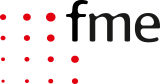




0 Comments